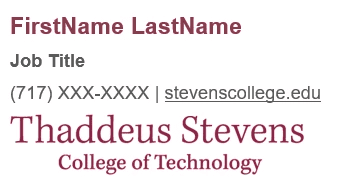Branding Guide
The official college and athletic logos referenced on this webpage may not be modified, altered, or edited in any way without written permission from the Office of Communications & Marketing.
Primary Logo

Secondary Logo

Tower Mark
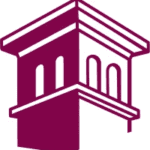
Athletic Logo – Primary

Bulldog Athletic Logo

Workforce Logo – Primary
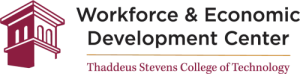
Workforce Logo – Secondary
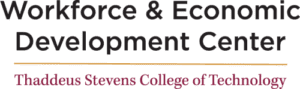
Colors

Thaddeus Stevens Brand maroon
PMS 208
#8b1e42
R(139) G(30) B(66)

Thaddeus Stevens Brand grey
PMS 424
#6f7271
R(111) G(114) B(113)

Thaddeus Stevens Brand blue
PMS 5405
#4e748b
R(78) G(116) B(139)
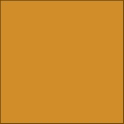
Thaddeus Stevens Brand gold
PMS 131
#d08b00
R(208) G(139) B(0)
Fonts
Headlines and Subheads
Rubik Medium
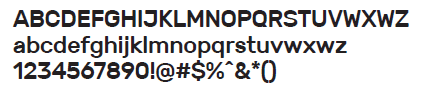
Body Copy
Gotham Book
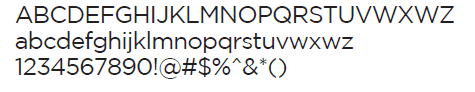
Logo/Serif Font
Kepler STD Light
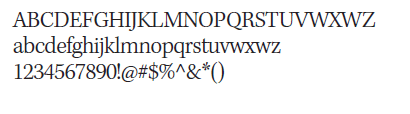
Graphic Design Requests
Graphic Design Request Form (internal use only)
Fill out the Graphic Design Request Form here.
Note that this is for design needs only, not for formulating content or communications.
If you are looking for the College’s branded PowerPoint or letterhead, please visit the Office of Communications intranet page.
Create an Email Signature
- Select New Email.
- Select Signature > Signatures.
- Select New, type a name for your new signature, then select OK.
- Under Edit signature, type your signature and format it as follows:
- First and Last Name (Arial, 14pt, Bold, Color: #8c3c49)
- Title (Arial, 11pt, Bold, Color: #595959)
- Number (Arial, 11pt, Color: #595959):
(717)-XXX-XXXX - Website (Arial, 11pt, Color: #595959)
- Add Secondary Logo (Maroon)
- Select OK and close the email.
- Select New Email to see the signature you created. It should look like the signature to the right.